How to make Android Studio show documentation on hover
My favorite Visual Studio Code feature is hidden behind a setting in Android Studio.
I like easy access to documentation written in comments. In Android Studio, and other JetBrains editors, you can display function types and docs on hover when you turn on a simple setting.
When editing code, you can quickly check documentation by just hovering over code. The documentation is pulled from the code’s Javadoc, KDoc, or other similar comments.
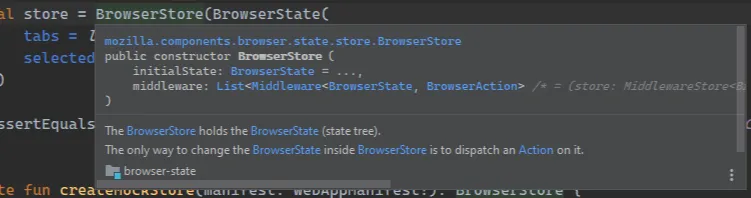
In Android Studio 4.0’s settings window, go to “Editor” > “General” and check “Show quick documentation on mouse move”. You can leave the delay at the default value.
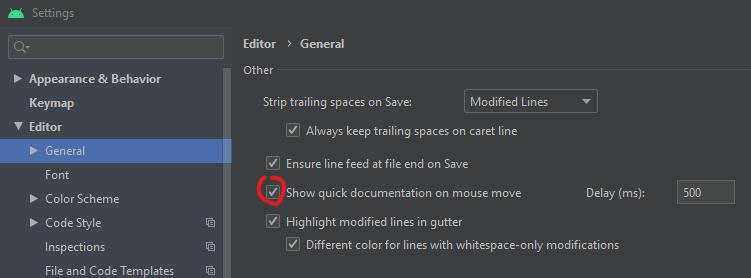
In Android Studio 4.2, the option has moved to “Editor” > “General” > “Code Completion”. Check “Show the documentation popup”.
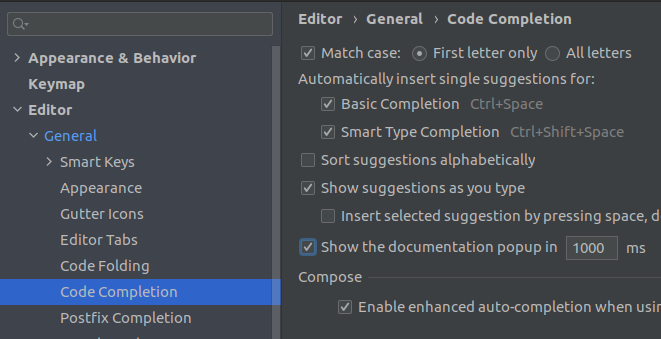
It seems like this setting gets moved around a lot, but some corresponding options in IntelliJ are documented on Stack Overflow.